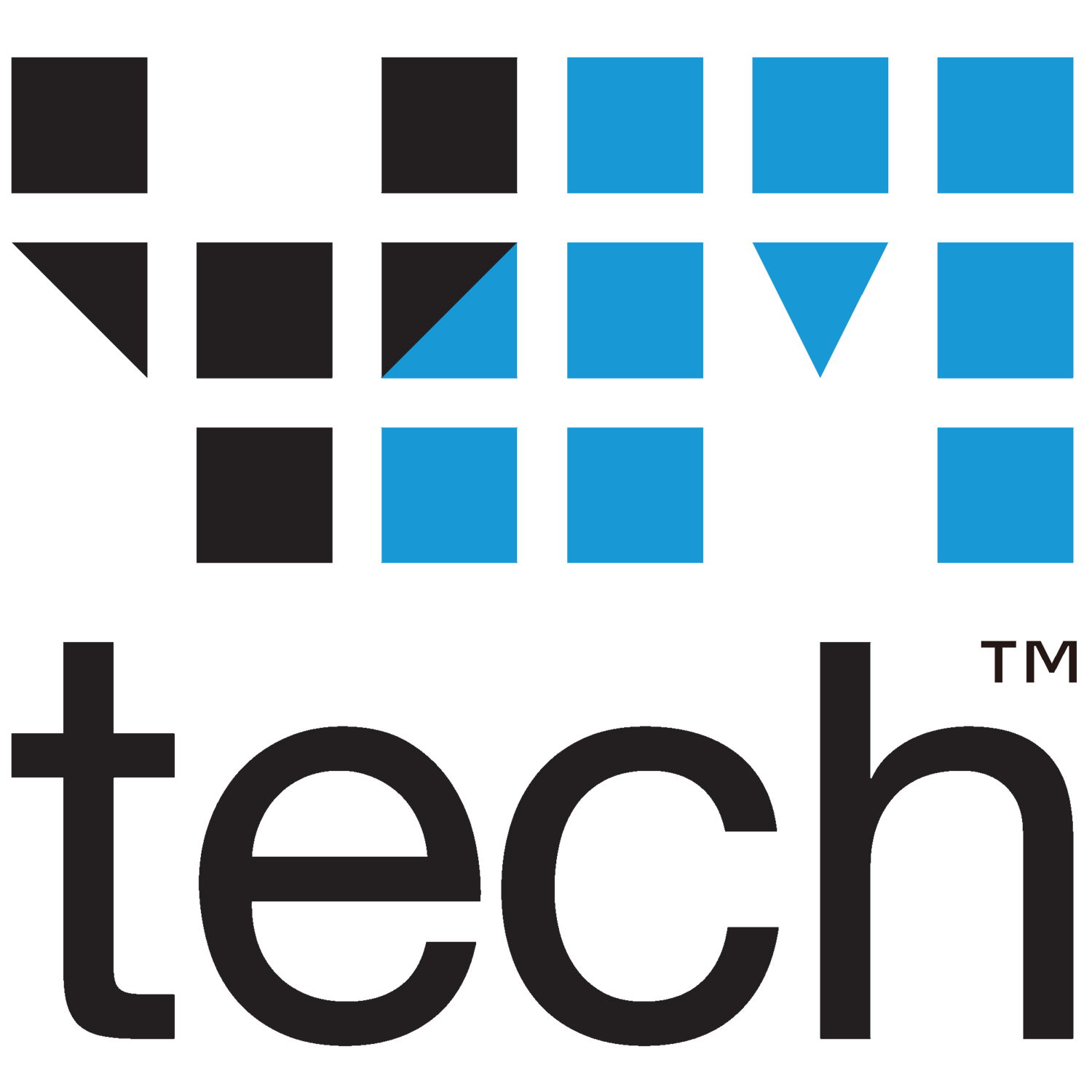The password “123456” is still used today by 23 million holders. Are you one of them?
While every one of us has heard about hackers stealing personal information, bank details or social media profiles, most of us still have poor password habits. If hackers steal your social media account – it’s a problem that involves only you. But what if the whole business suffers because one employee is neglecting simple password security rules? Yes, it takes only one employee to open the door to the company network, exposing it to a data breach that could cause thousands of password breaches and data leaks.
You are not only risking data theft but are putting your reputation and entire business in general under threat. 33% of account-compromise victims have stopped doing business with companies and websites that leaked their credentials. Yet this still doesn’t change the fact that about 40% of organizations store privileged and administrative passwords in Word documents or Exel spreadsheets.
If you think that stealing usernames and passwords might be harmless, you should think twice. Credential theft opens up endless criminal possibilities for hackers, including opening fraudulent bank accounts, making purchases online or applying for loans. That’s why data is the most valuable asset for every company or individual and has to be protected by trusted services and technologies, especially if you are responsible for the personal information of your clients or customers.
At YMtech we take security extremely seriously. We have practices and procedures in place to ensure all the data is stored securely and correctly. Furthermore, our team has developed a great tool that can assist you with safe information (not just passwords) sharing between your team – https://sharepass.online. This tool is completely free and will assist you in developing a safe practice of sharing passwords, messages, credentials and files. It will help you to generate a link, that can be transferred to another user and the information will disappear upon the opening of the file, password or message.
While we use our newly developed platform for password and information sharing, we also follow a few simple rules to ensure that our passwords are as strong as possible giving hackers no chance in stealing any form of information.
1. Use a password manager
As well as creating a safe password/information sharing platform, we also work with MYKI – a safe password management system. It’s a great way to safely store and share passwords within your team. We can integrate and setup MYKI for your business and make sure that it’s used correctly.
2. Longer passwords are better: 8 characters minimum
Beginning with an 8 character password is highly recommended when creating a strong password. It’s also a great idea to use a passphrase that is composed of unconnected words, which is always more difficult to guess. To make sure you don’t forget those passwords, go to point 1 and use a password manager.
3. Include numbers, symbols, and uppercase and lowercase letters
Randomly mix up symbols and numbers with letters. You could substitute a zero for the letter O or @ for the letter a.
4. Avoid using obvious personal information
While it’s very tempting to use your date of birth, address, city of birth or your kid’s birthdays in a password, try to avoid it. These kinds of passwords are very easy to guess.
5. Change your passwords regularly
The more sensitive your information is, the more often you should change your password. Once it’s changed, do not use that password again for a very long time.
6. Use two-factor or multi-factor authentication
Instead of only entering a password to login into your account, you will need to enter a second piece of information that falls within two categories: “something I have” or “something I am”. Currently, most services use the “something I have” option, which means that after entering the password, the company will send a short code to either your phone, email or an app you have installed on your phone.
Some new emerging technologies are beginning to use the “something I am” authentication – a thumbprint scan, a facial recognition scan etc.
7. And last but not least – don’t use dictionary words
When thefts try to access your accounts, they run different dictionaries against your passwords in a break-in attempt. This is not limited to the English language only. That’s why you should get creative and always mix and match.
What’s important to remember is that your passwords will never be 100% hack-proof, but by using the tips outlined in this article you can ensure a high level of protection for your accounts.
If you are concerned about the safety of your data, feel free to contact us today. Our services and resources are customised to keep your data safe and secure.
YMtech